Online Payments – step by step guide
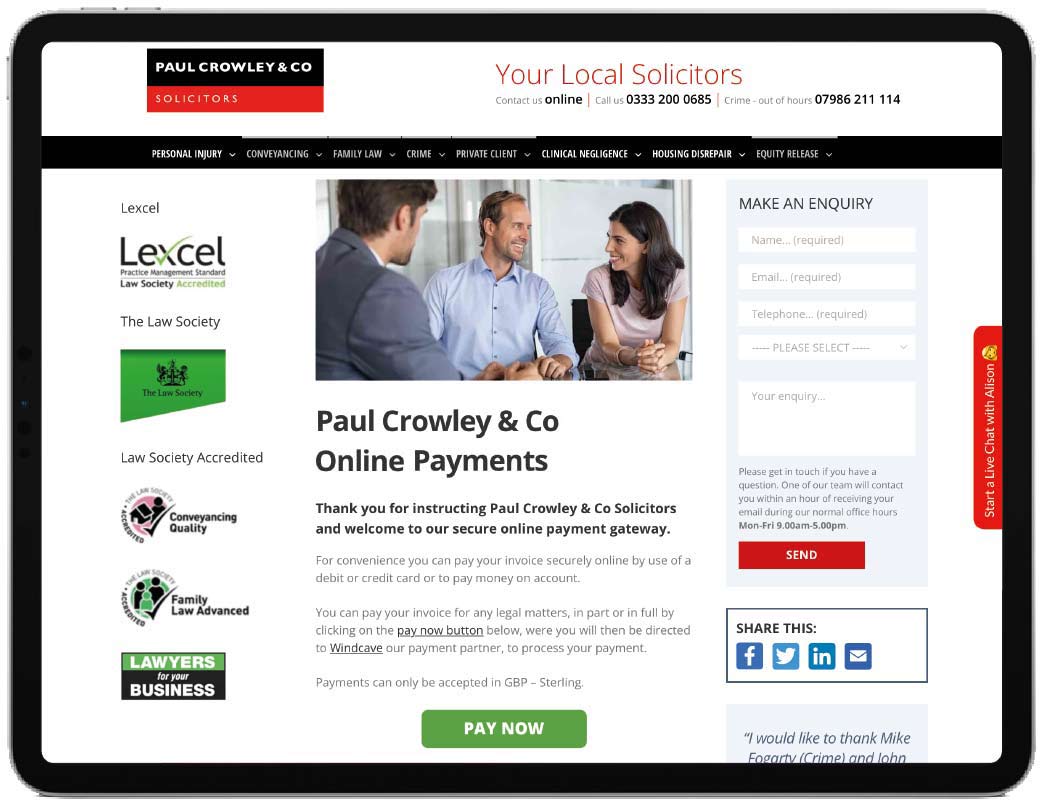
Secure payments can be made to Paul Crowley & Co Solicitors Limited via our online payment gateway. Payment is quick and easy and should take no more than 2 minutes to complete.
All fields marked with an asterisk* are mandatory.
Please note our step by step instruction guide below is for demonstration purposes only, you will have to complete your payment transaction via our online payment page.
Step 01
In the Payform window please fill in all fields marked with an asterisk*.
If you know your Case Number please insert it, if not leave the Case Number field blank.
When completed you can press the Continue button to progress on to Step 02.
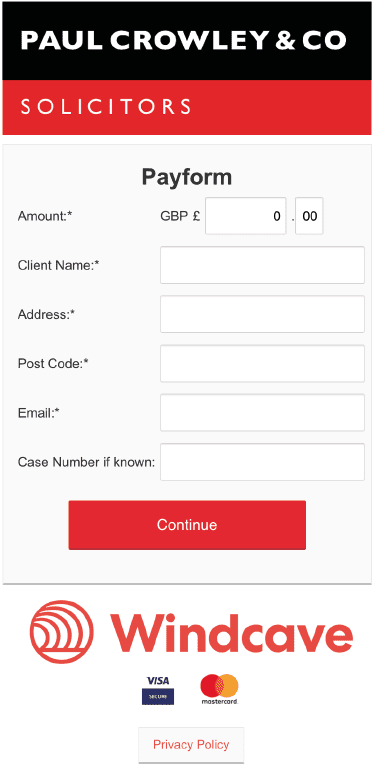
Step 02
In the Payment Checkout window the information and the amount payable that you entered in Step 01 will be visible.
In the Credit Card Payment window please fill in the fields marked with an asterisk*.
When completed you can press the Submit button to make your payment and wait for your transaction approval.
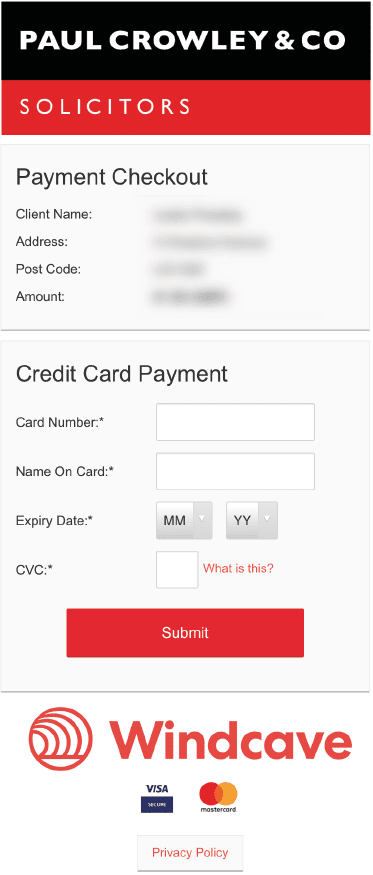
Step 03
When your payment has gone through, you will see the following Payment Checkout window confirming your details, the amount paid and that the transaction has been approved.
That is it, your payment is complete.
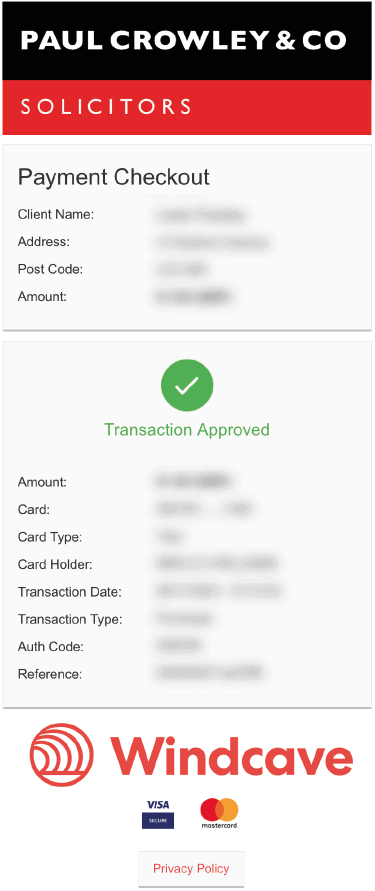
Step 04
You will receive a transaction approved confirmation email to your inbox from Paul Crowley & Co Solicitors Limited.
There is no need to reply to this email.
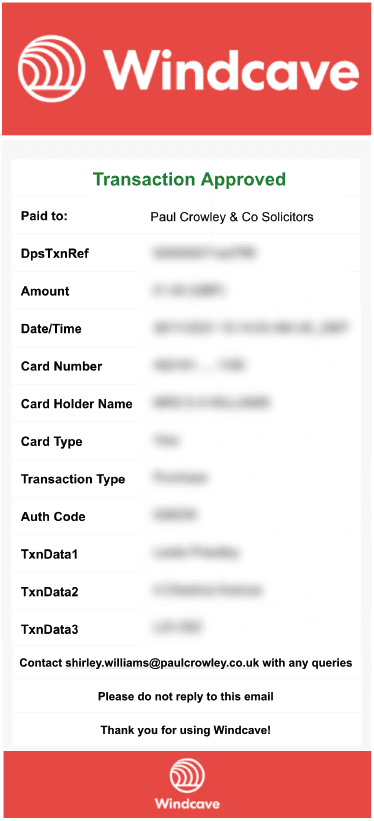
To make your payment please return to our online payment page by clicking on the pay now button below.
You can follow us on social media
Keep up-to-date with Paul Crowley & Co Solicitors Limited by following us on social media! Tweet us or message us on Facebook:

